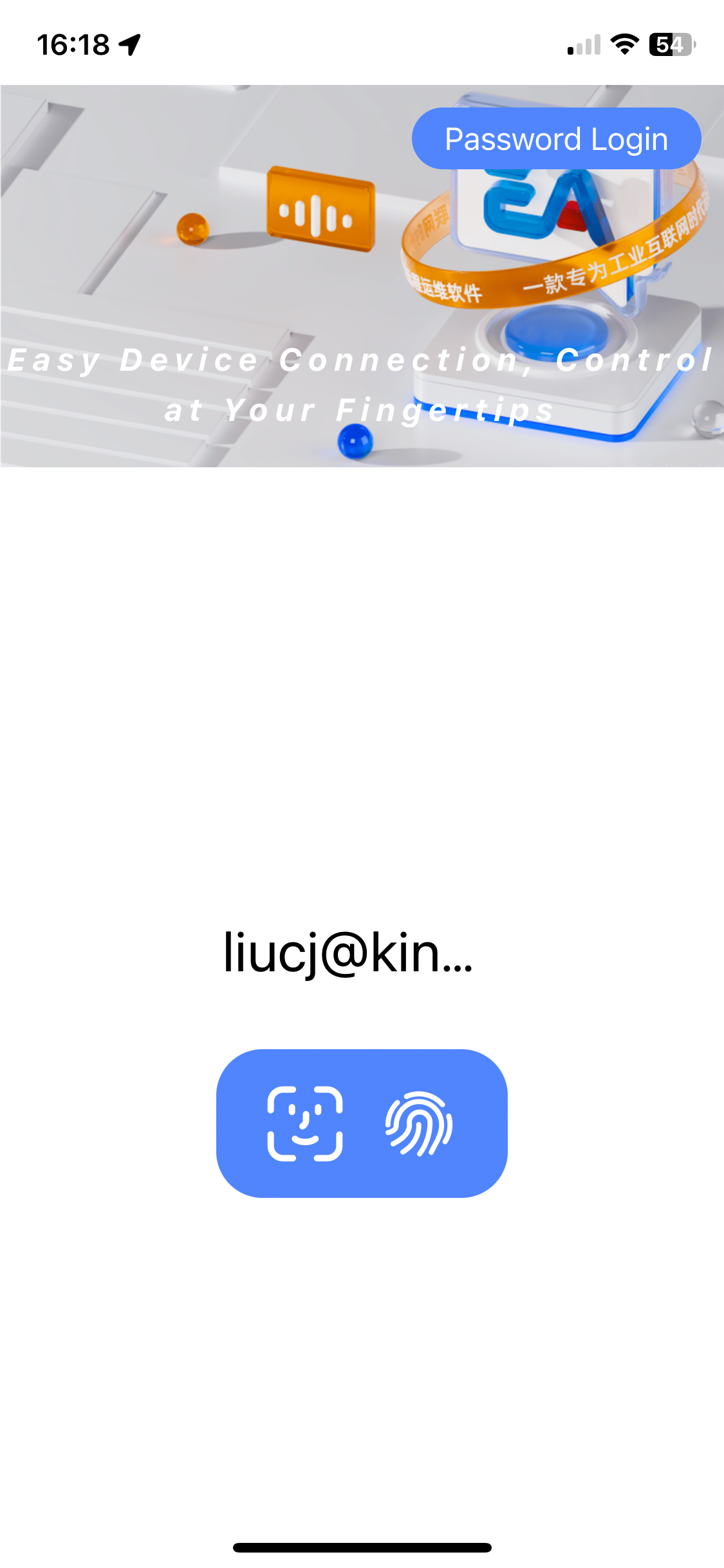Install the App
Android
Install the app on your Android device (using the Chrome browser as an example, other browsers are similar)
1. Open your mobile browser and enter the address of the corresponding service
- Asia server https://ea-app.m-iot.net/
- European server https://eaeur-app.m-iot.net/
2. Click on Install to Home Screen in the lower right corner
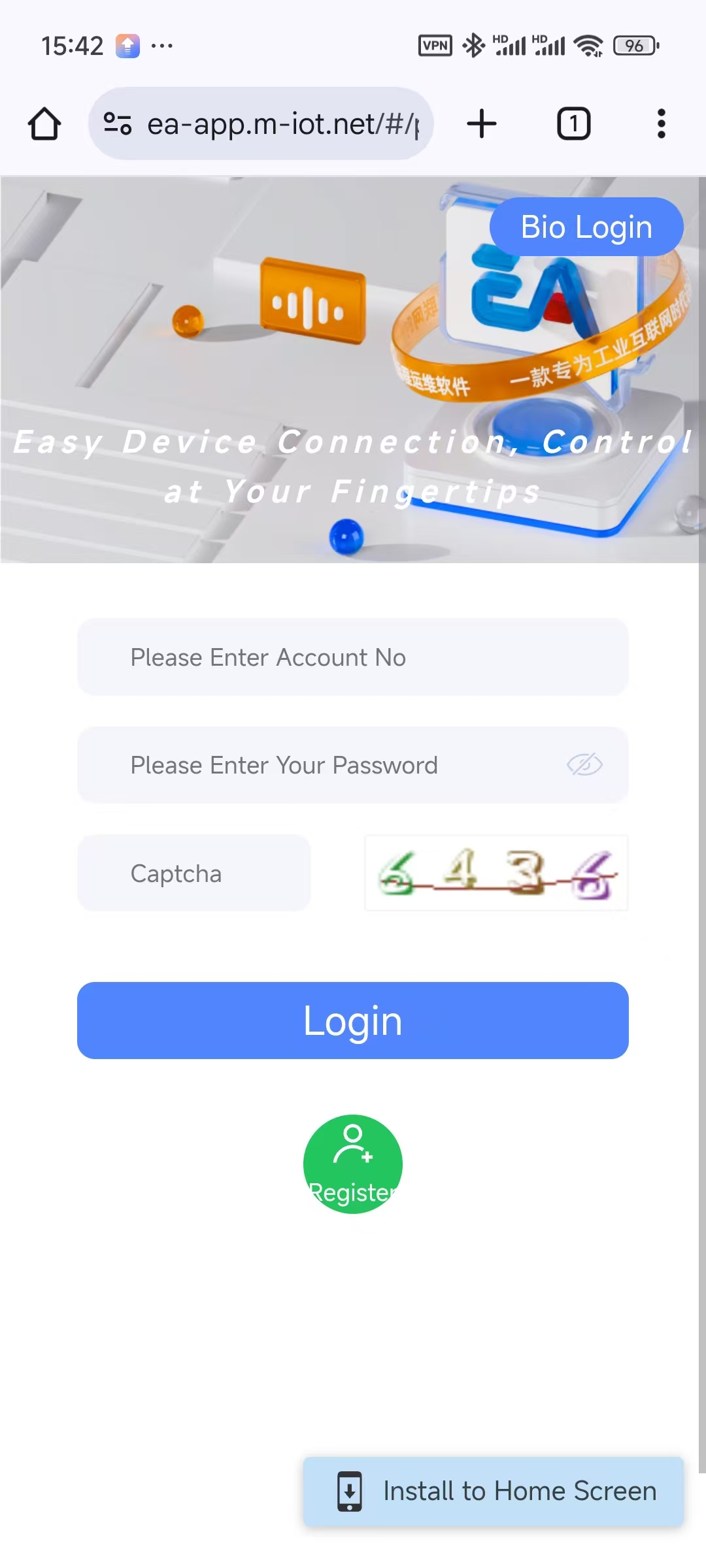
3. Click on Install
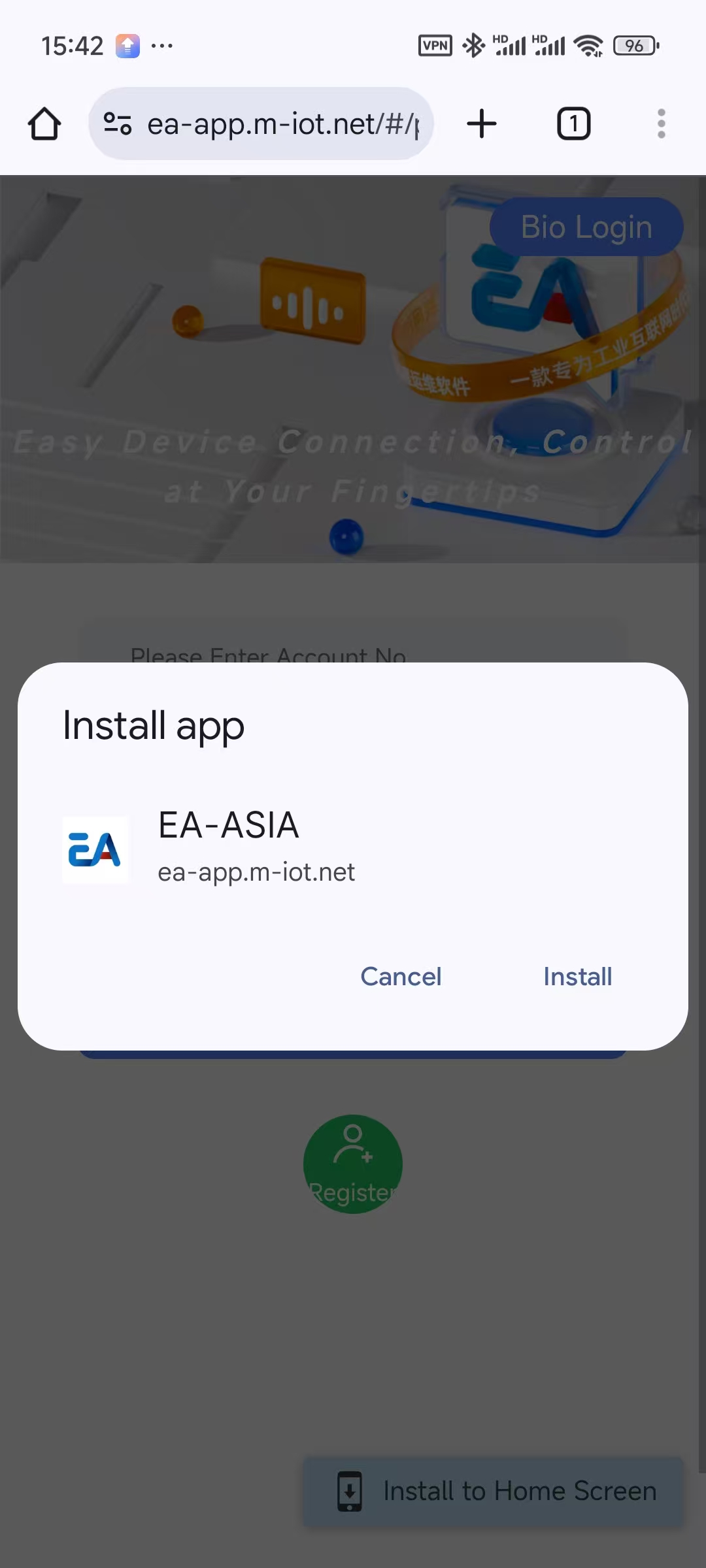
4. Wait patiently for the installation to succeed
5. An EA icon will be generated on the desktop. Click the icon to enter the application next time.

6. Open the mobile phone system verification
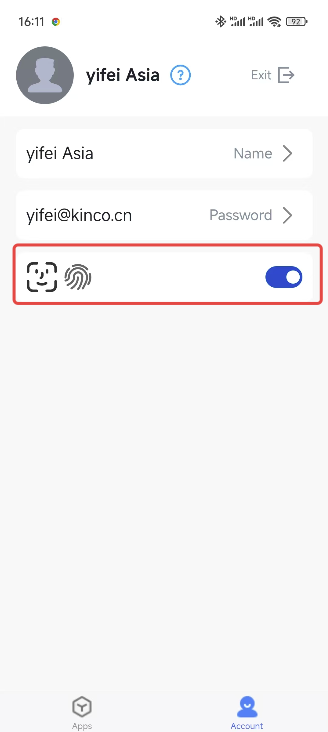
7. Log in directly through the mobile phone system verification
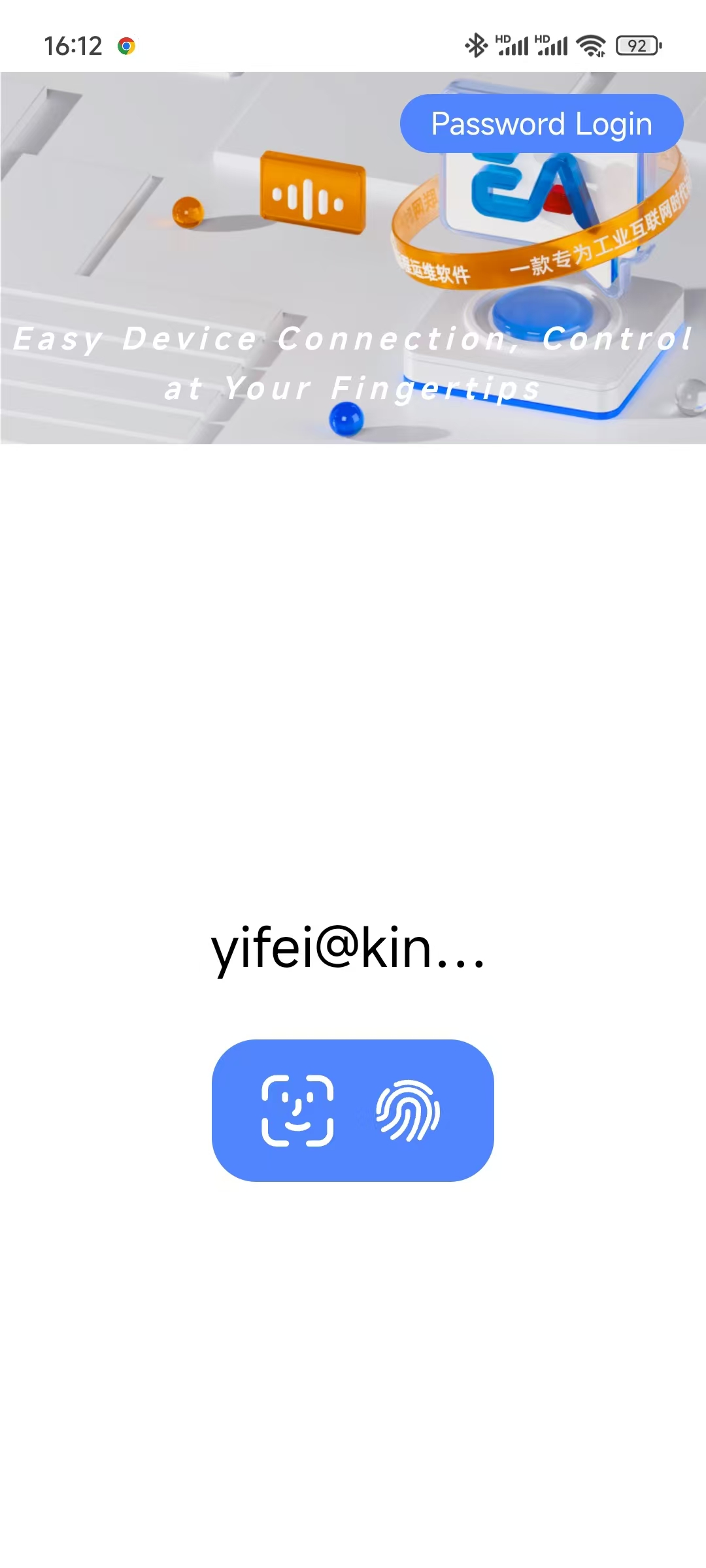
iOS
1. Open Safari and enter the address of the corresponding service.
- Asia Server https://ea-app.m-iot.net/
- European server https://eaeur-app.m-iot.net/
2. Click on Share
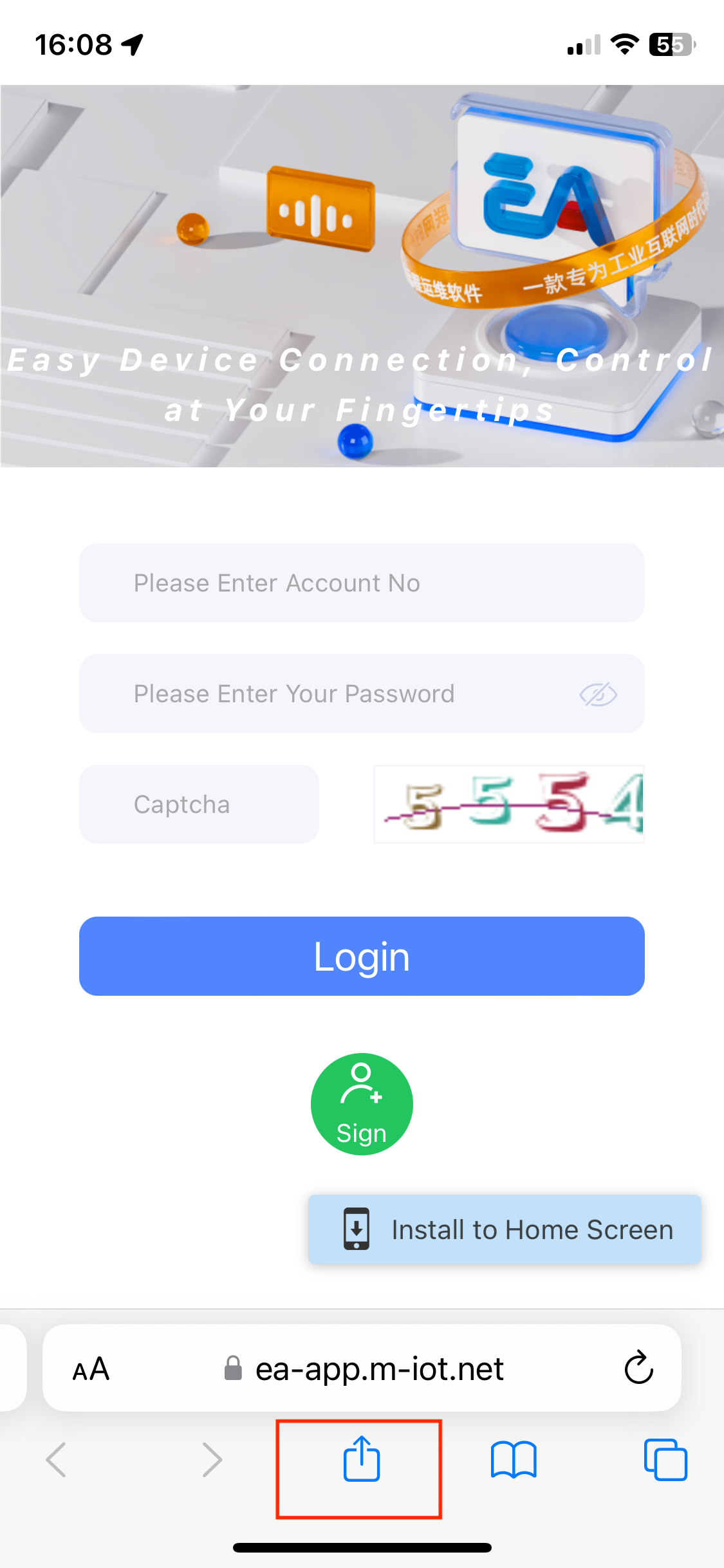
3. Click on 'Add to Home Screen'
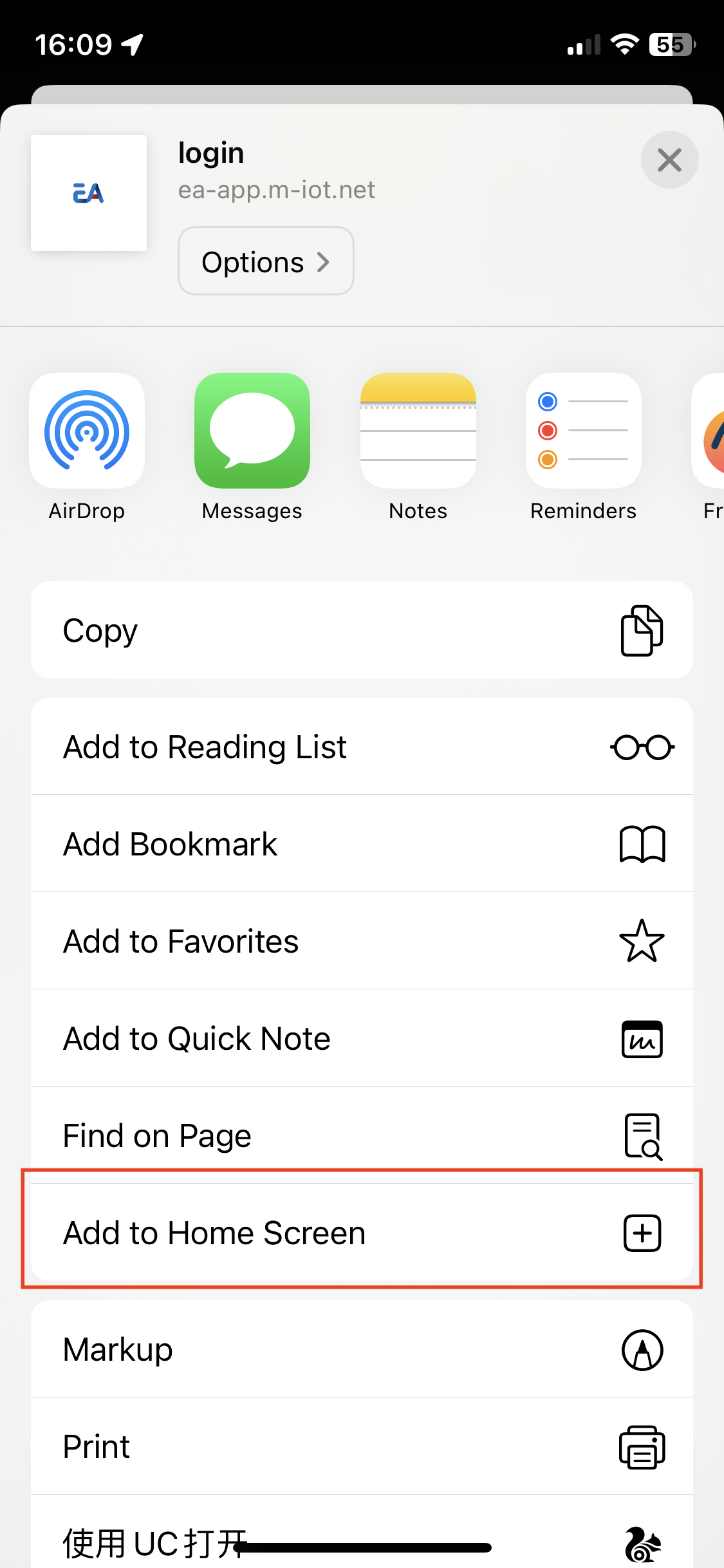
4. You can modify the Application Name and click Add

5. An EA icon will be generated on the desktop. Click the icon to enter the application next time.

6. Open the phone system verification
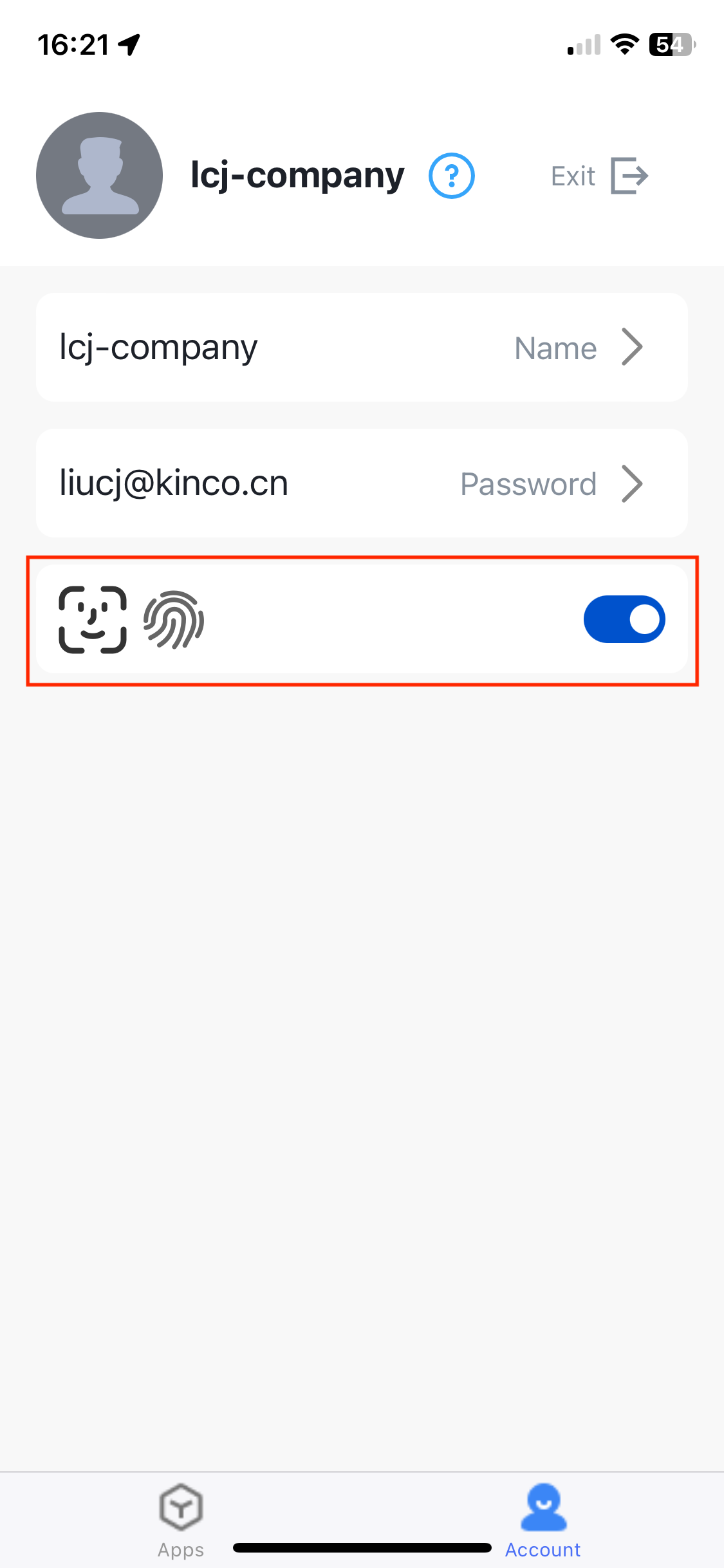
7. Log in directly through the mobile phone system verification