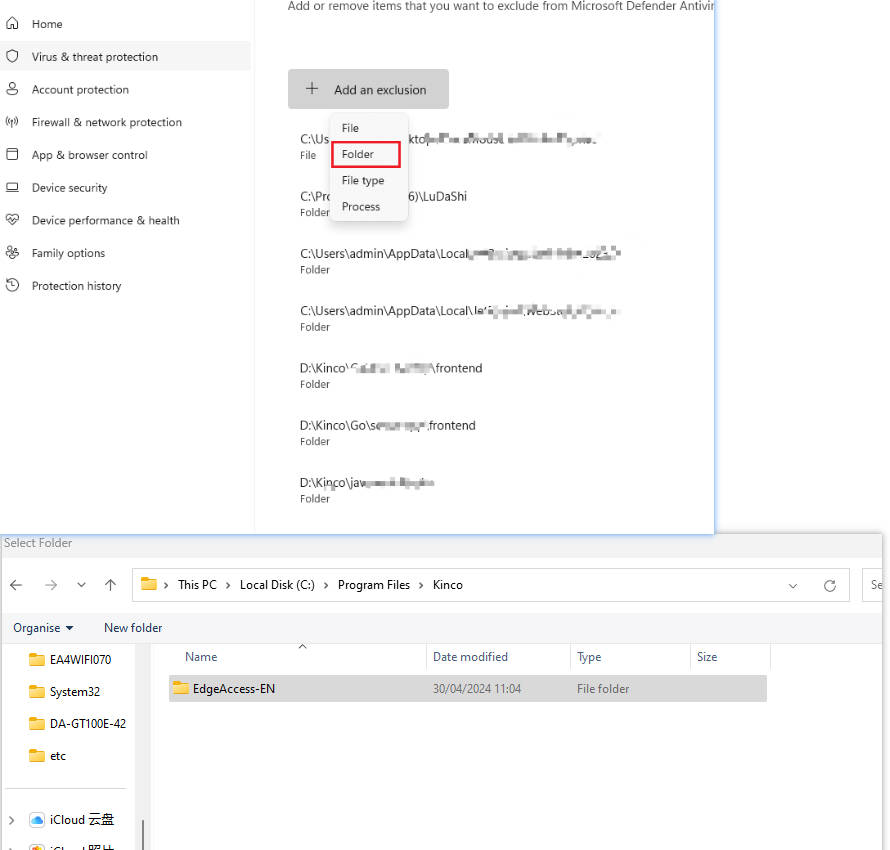Win Defender (Windows Included)
- Find the Windows Defender icon from the lower right corner of your computer and open the antivirus software that comes with Windows > Virus & threat protection > Manage settings > Exclusions.
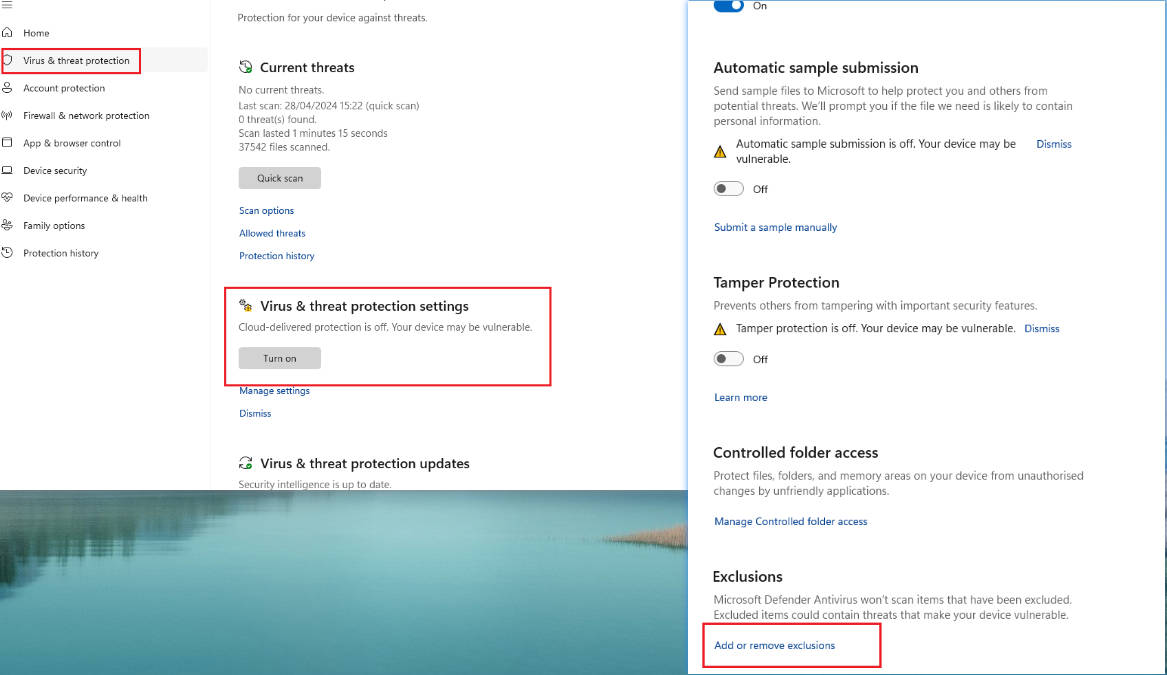
- Add exclusionary selection of ea installation directory (non-kill folder), default install folder is C:\Program Files\Kinco\EdgeAccess-EN, if changes are made with actual circumstances.