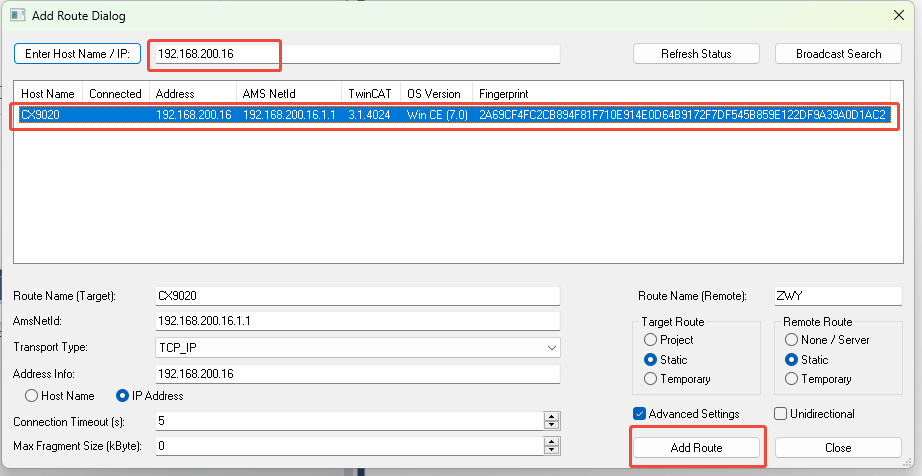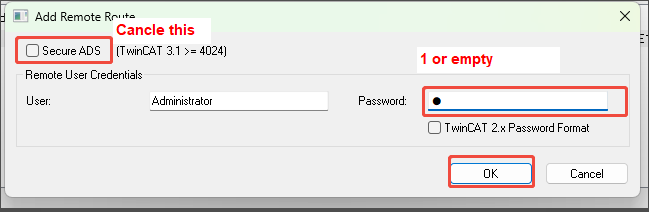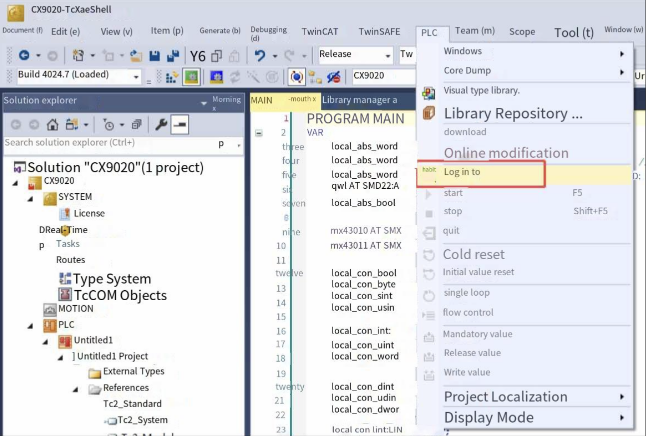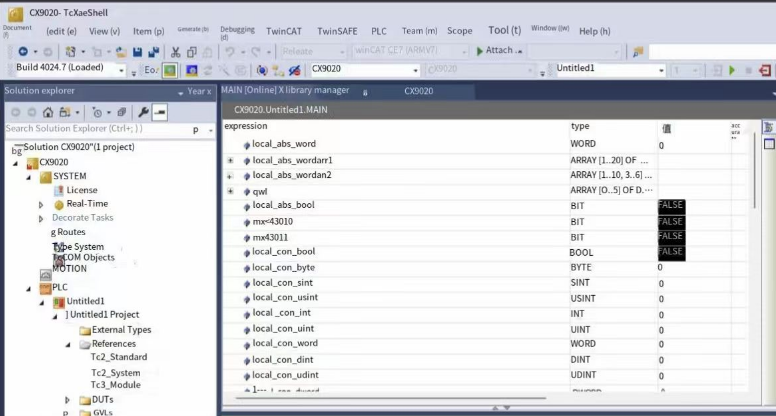Beckhoff
Beckhoff TwinCat series PLC
TwinCat3 CX9020 PLC, IP is 192.168.200.16, HMI IP is 192.168.200.199
After the VPN connection is successful, open the EA software, turn on the HMI, turn on the PLC connection, and enter the PLC IP
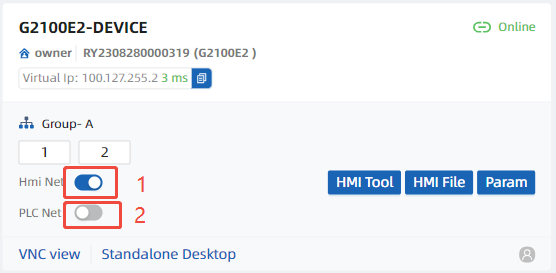
After connecting, you can see the network status of PLC
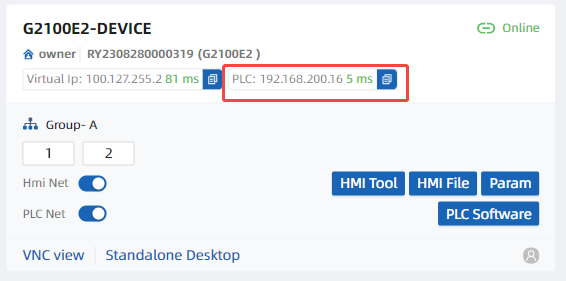
Open PLC software
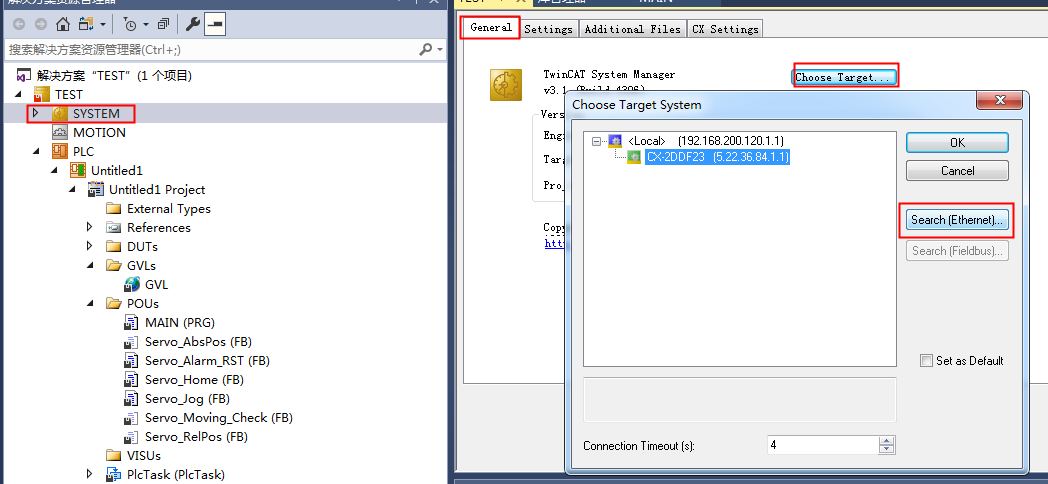
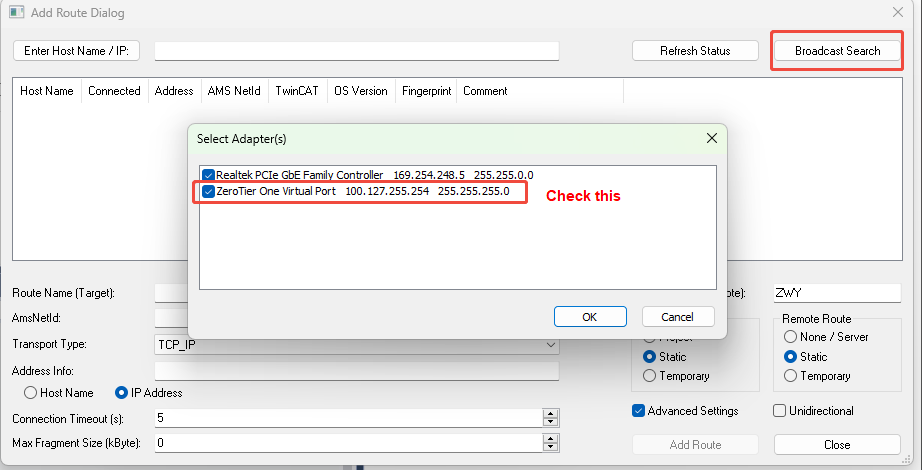
Enter the IP of PLC and search, click "Add Route"