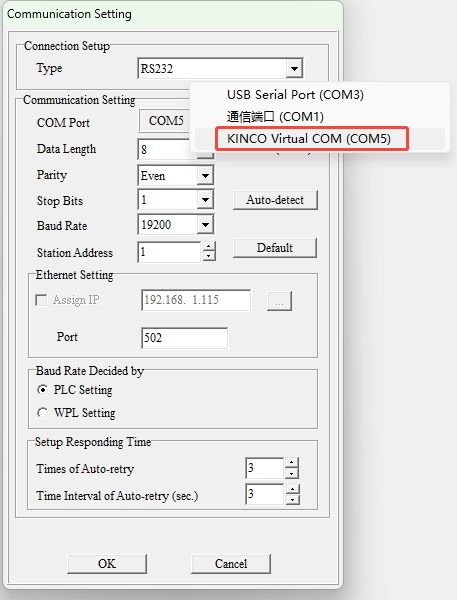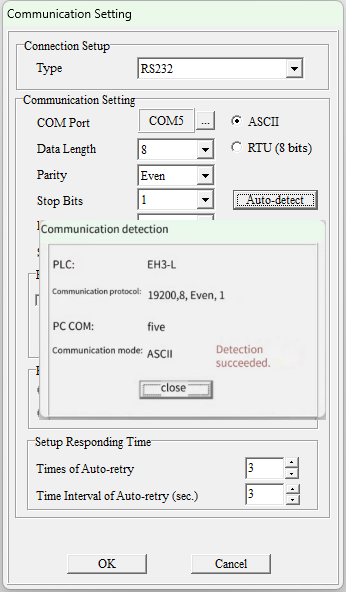Delta
Delta DVP
The communication parameters between the HMI and PLC are RS232, 19200, 8, 1, NONE, and ensure that the communication between the HMI and PLC is normal.
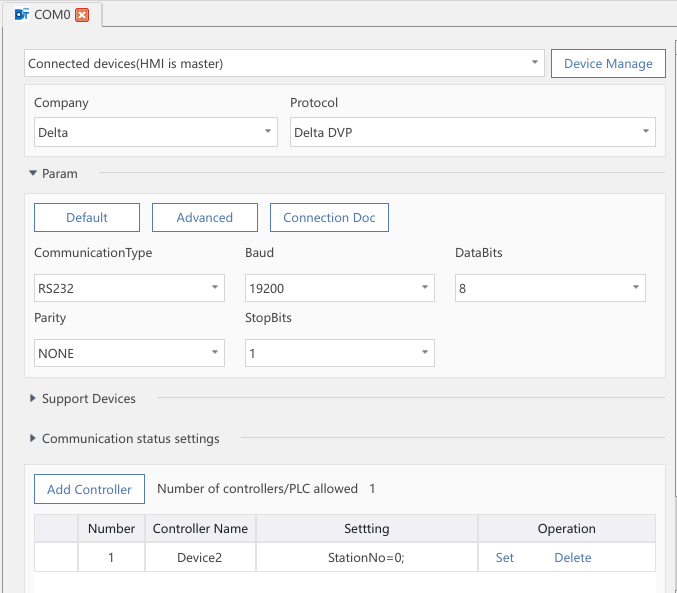
DTP-Tools sets the communication parameters between HMI and PLC, and click Start Pass Through Communication
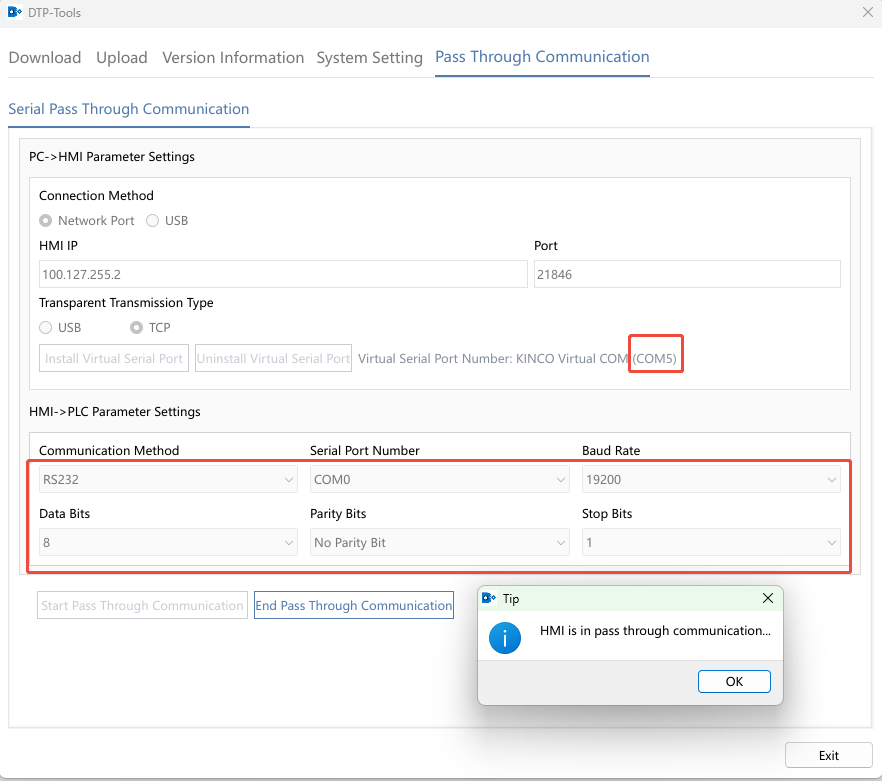
Open PLC software
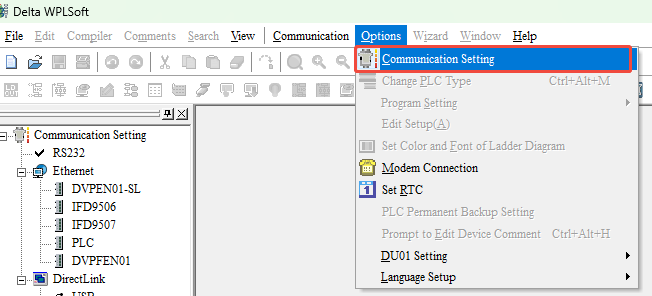
Set the COM port to virtual serial port driver COM5. After the detection is successful, you can upload and download the PLC