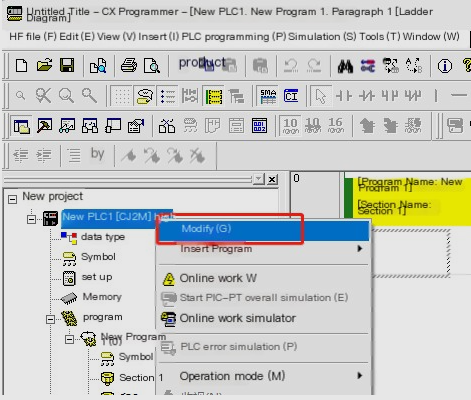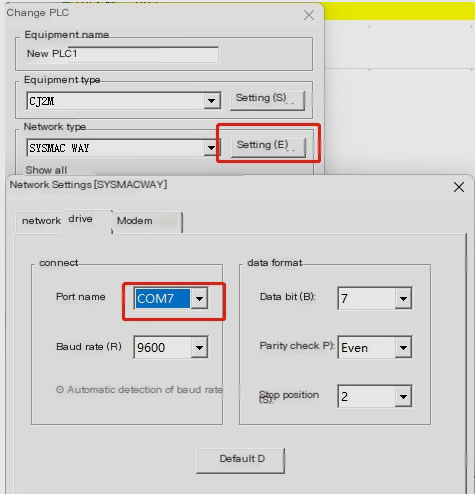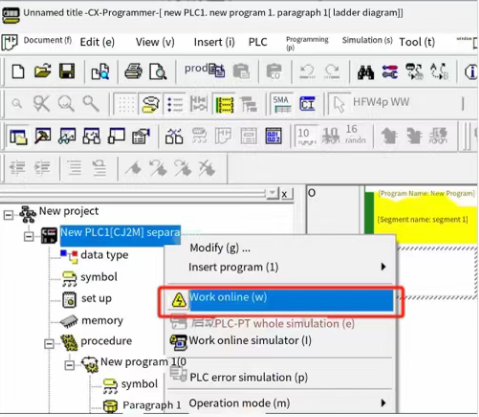Omron
Omron C series PLC
The communication parameters between the HMI and PLC are RS232, 9600, 7, 1, EVEN, and ensure that the communication between the screen and PLC is normal.
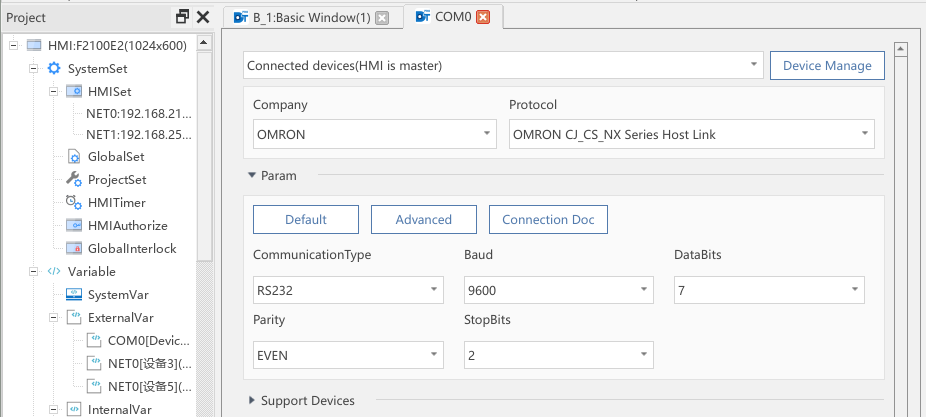
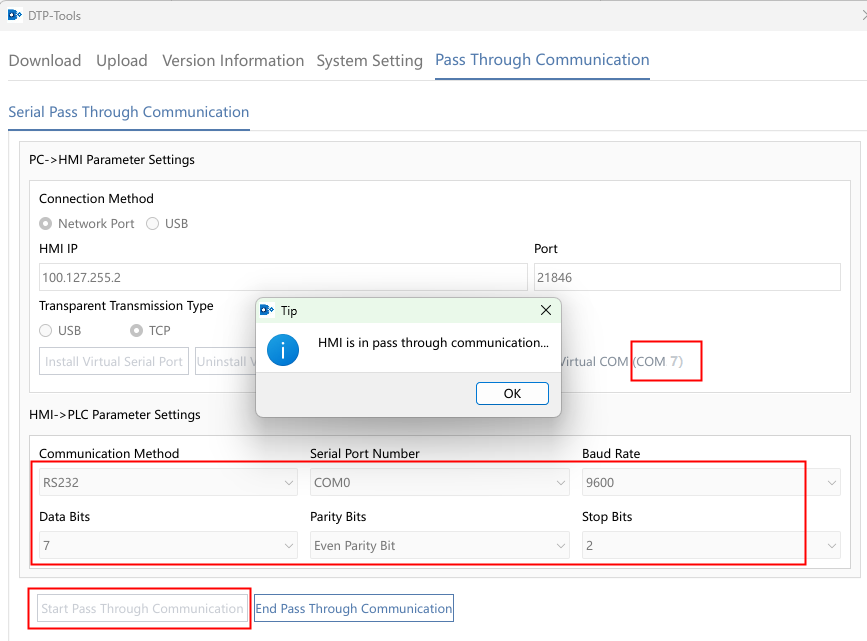
You can upload programs from PLC
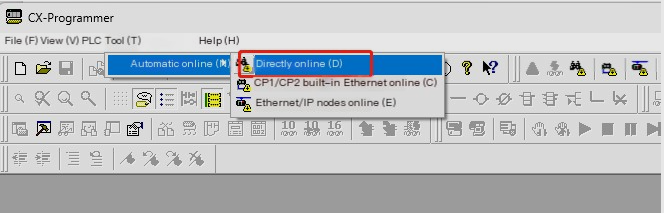
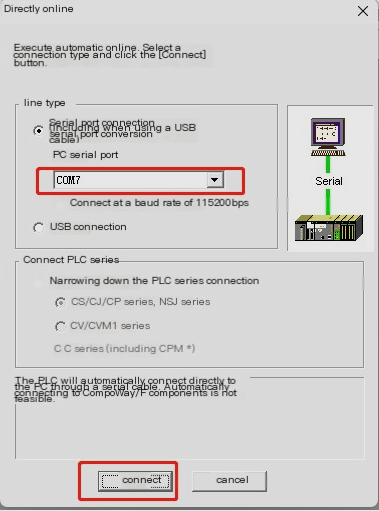
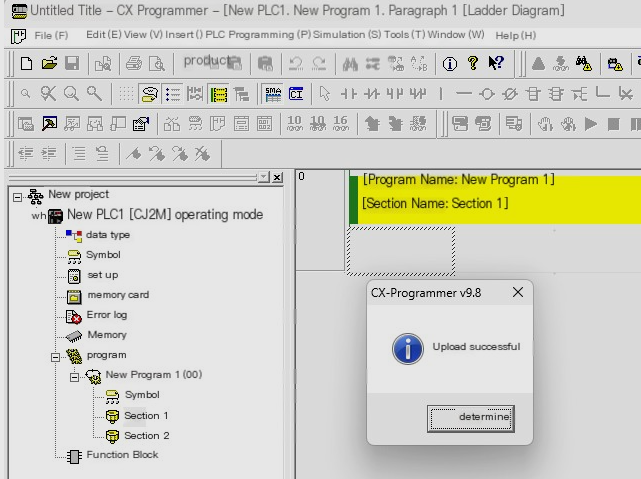
You can also open the PLC program and dodify the online configuration